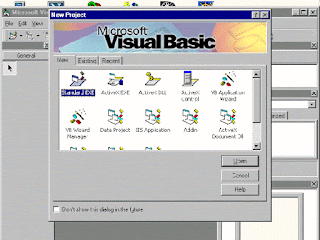 |
| What Is Visual Basic |
Visual Basic is one programming language developed by Microsoft since 1991 evolved form the earlier DOS version called Basic.This is one of the easy programming language because their code is much similar to the English language.visual basic advantages of other programming languages is located on the menu that you can directly drag and drop without the need to program in advance.
Below is an menu in visual basic
IDE(Integrated Developmen Environment) in Visual Basic:

- Menu Bar,used to select specific tasks such as save the project, open the project, etc.
- Main Toolbar, used to perform certain tasks quickly.
- Jendela Project,This window contains an overview of all the modules contained in your application. You can use the Toggle Folders icon to display the modules in the window in a sequence based on the name and you can use Ctrl + R to display the Project window, or use the Project Explorer icon.
- Windows Form Designer,This window is used to design the user interface of the application that you created. so that windows is like a canvas for a painter.
- Windows Toolbox,This window contains the components that you can use to develop the user interface.
- Windows Code,a place for you to write coding. You can display this window by using the key combination Shift-F7.
- Windows Properties,the list of properties that are selected object. For example, you can change text color (foreground) and the background color (background). You can use F4 to display the properties window.
- Windows Color Palette,is the quick menu to change the color of an object.
- Windows Form Layout,will show how to form during runtime.
so many posts from me for just about visual basic introduction. and in the next post I will discuss more about the tools used in visual basic